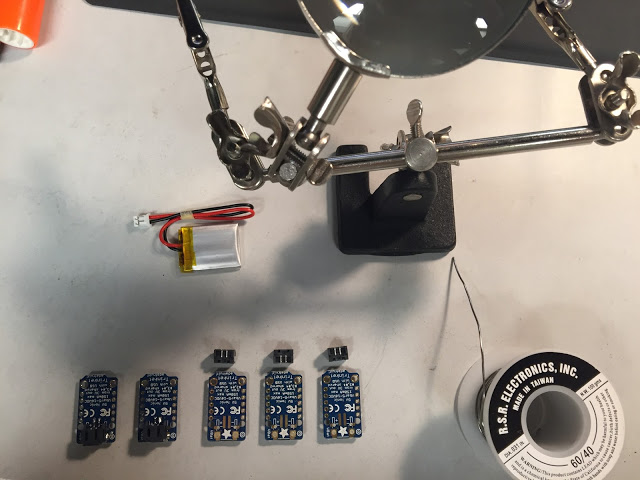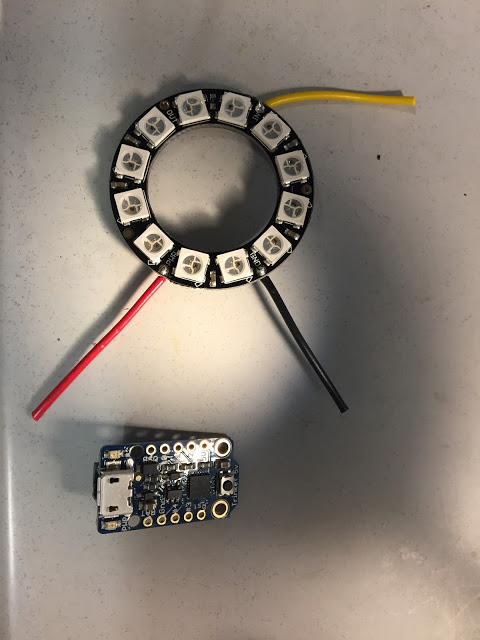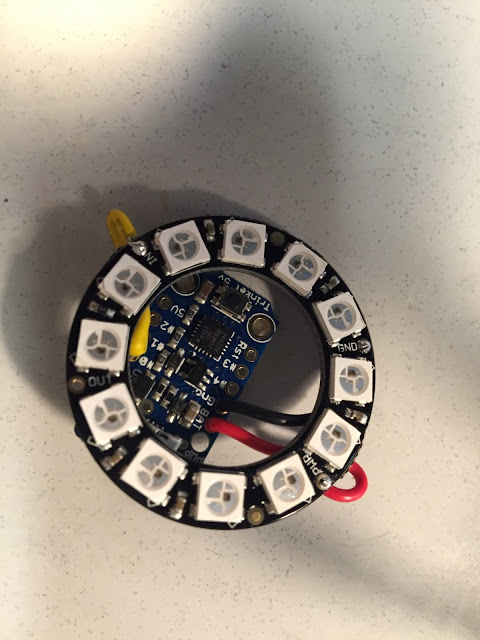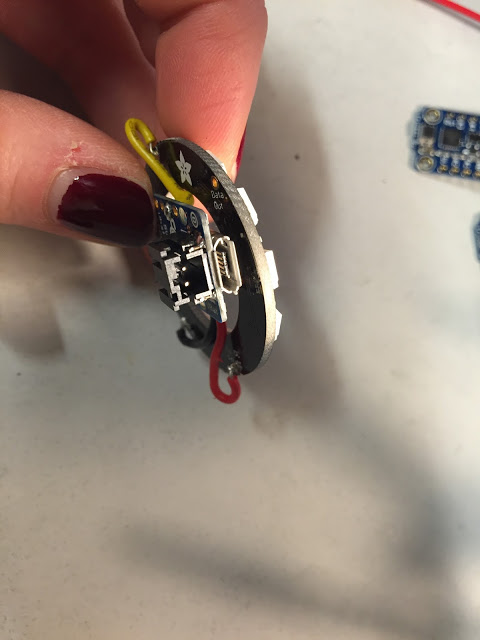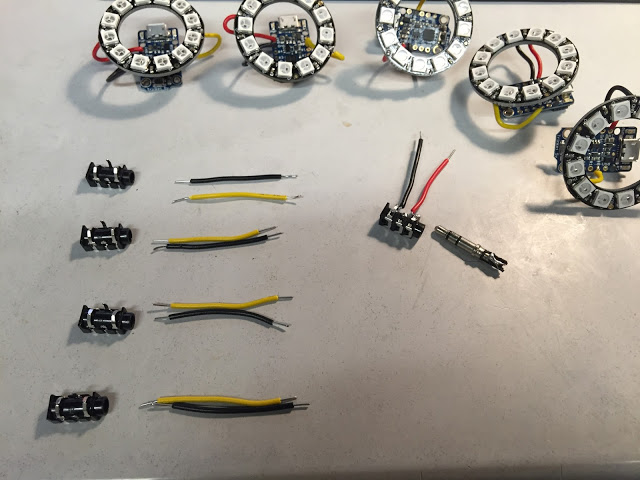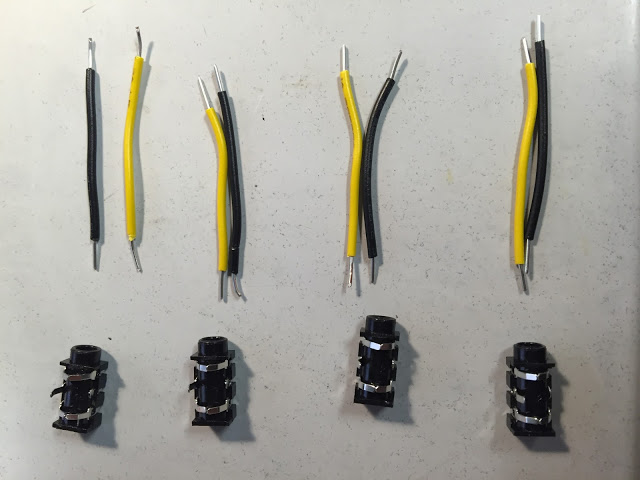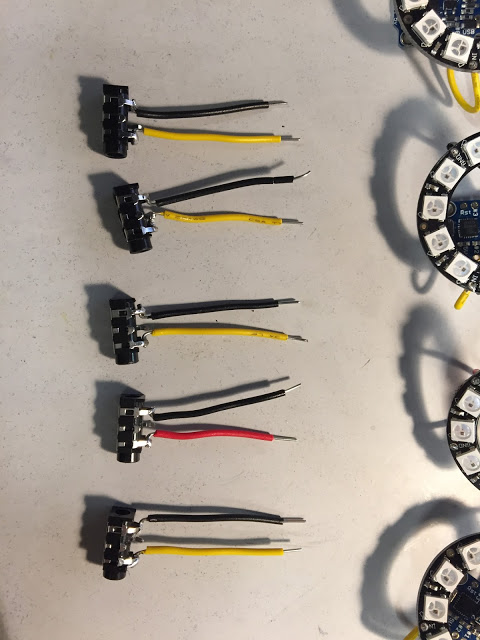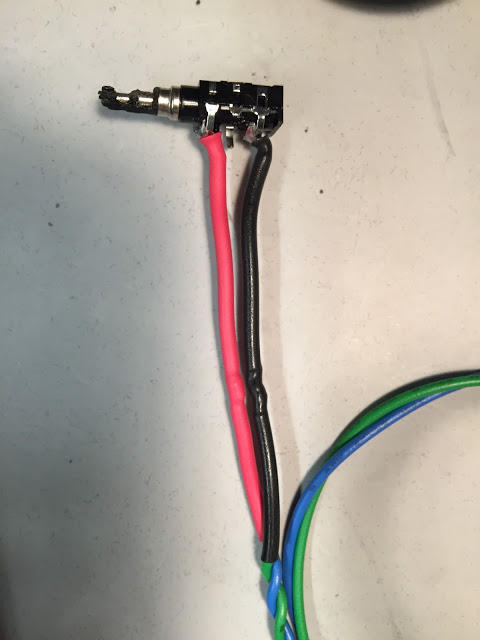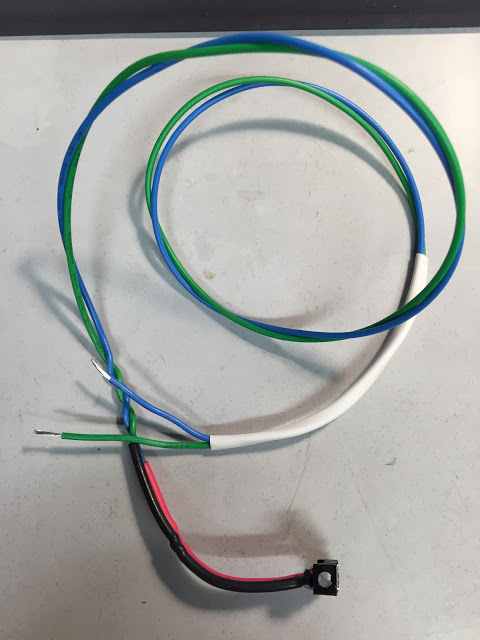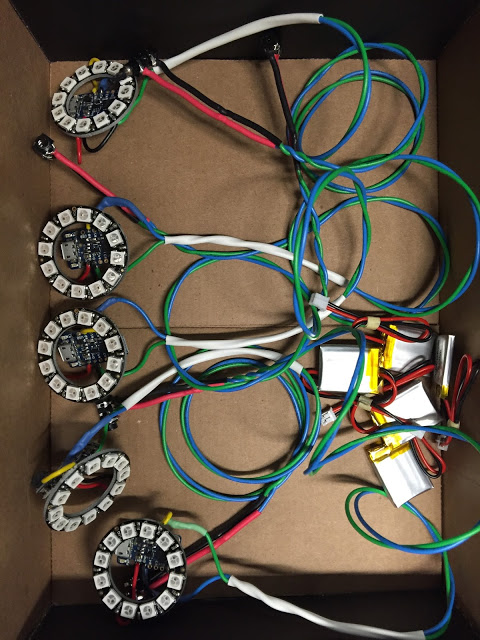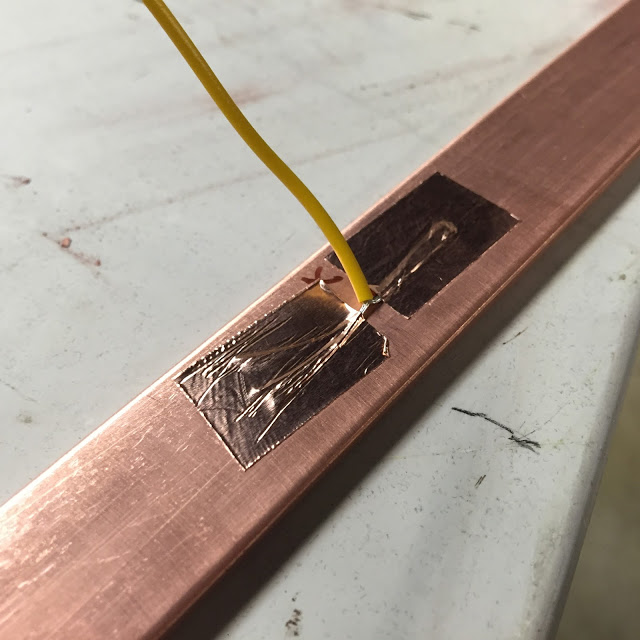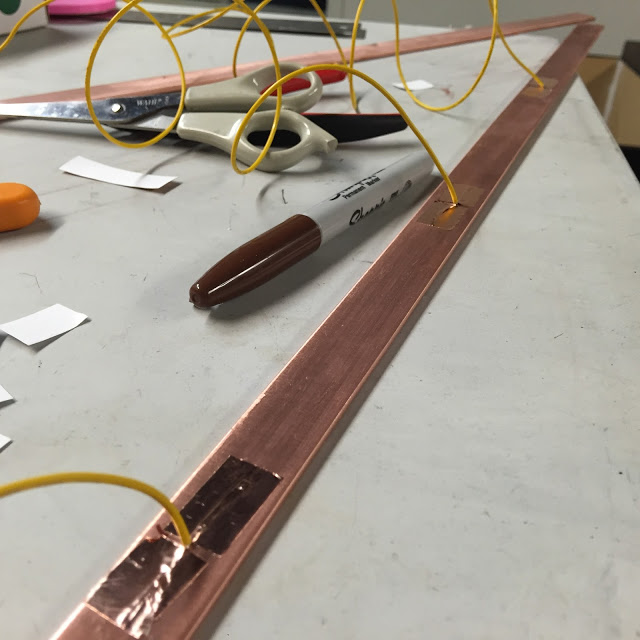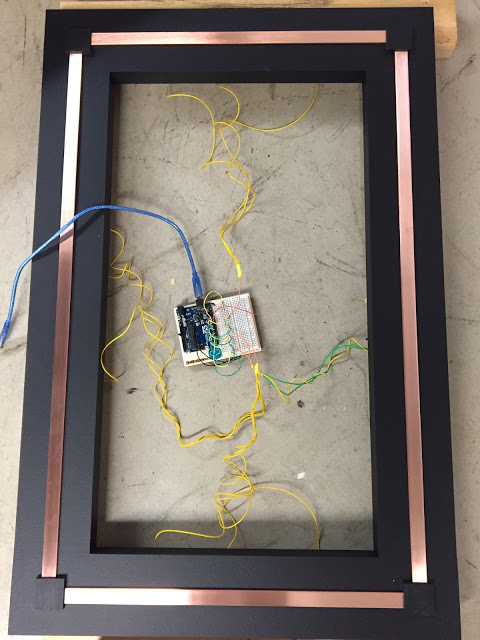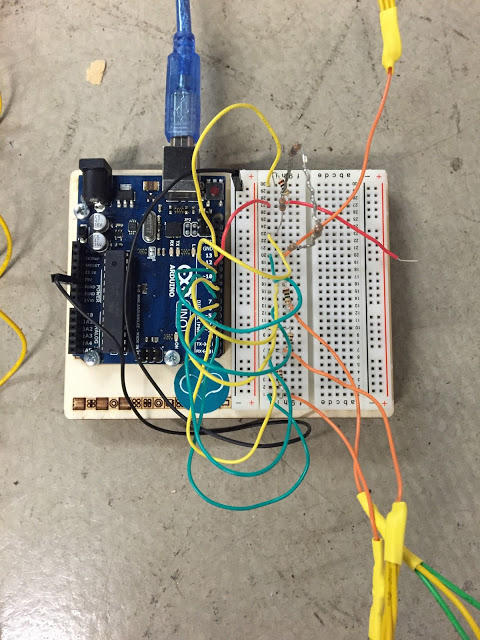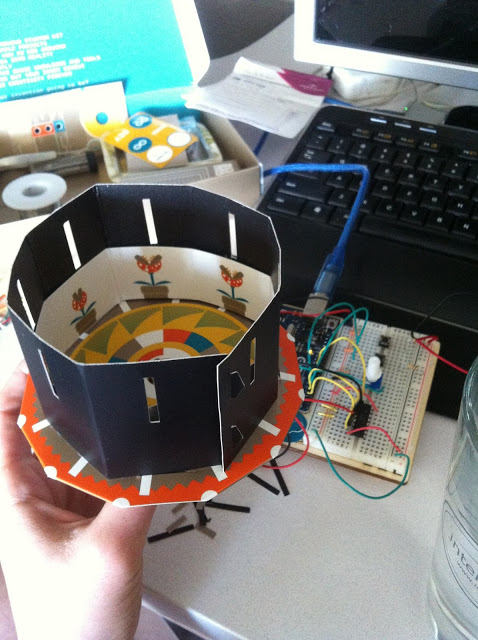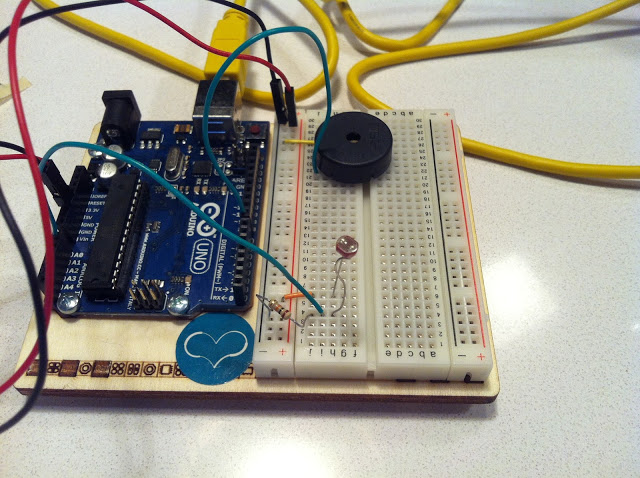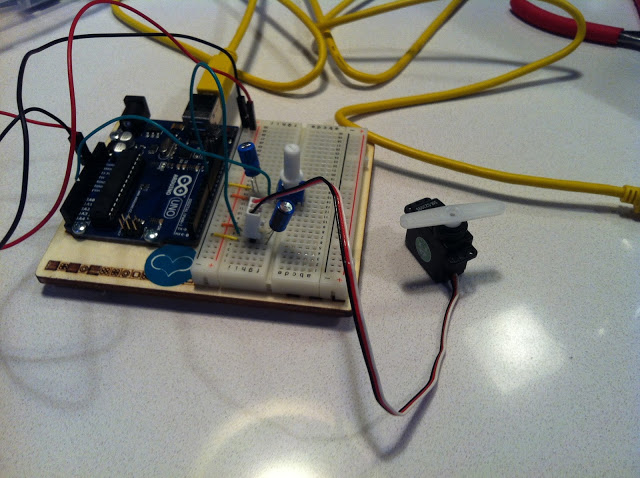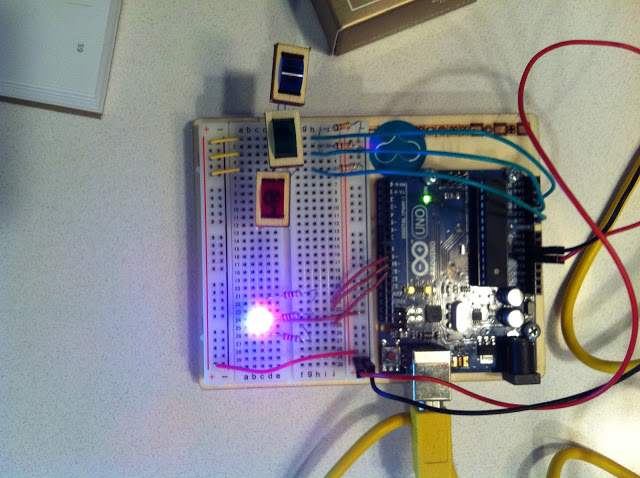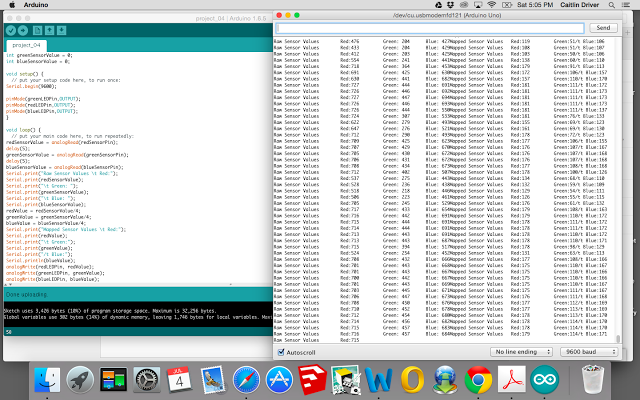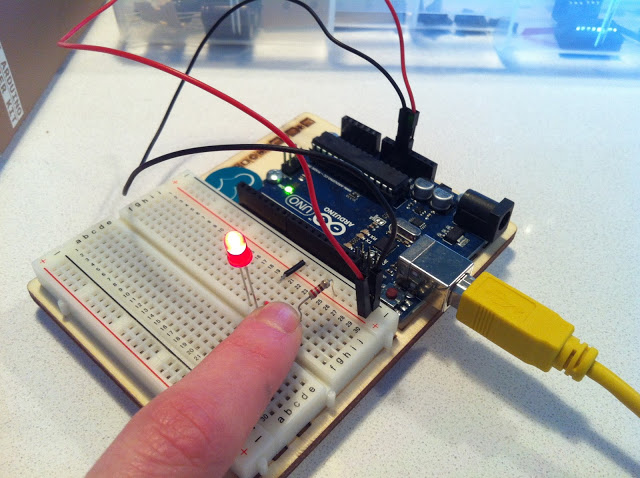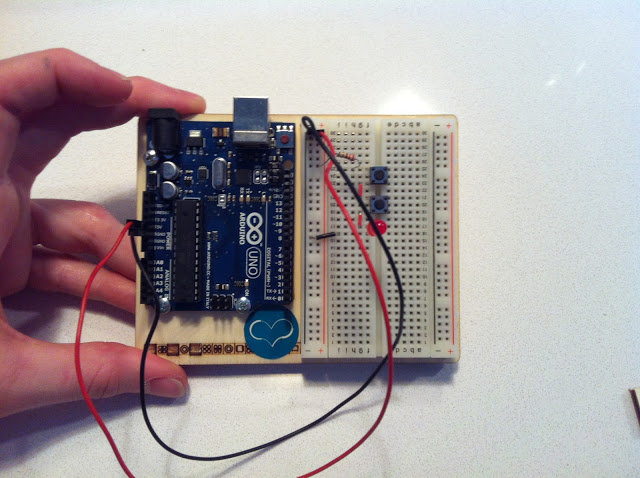IMA - Final Project Part 3
Here are some more images from the construction of the project I made for Interactive and Multimedia Art. I used this 1/8" x 3/4" copper stock to make the "buttons" for the project. They are all wired up to an Arduino. I ended up running a ground plane of steel just below each copper strip too. I built a foam stand for the TV to rest on.
S100 - The Arduino Stater Kit - Project 13
Touchy-Feely Lamp (just like my compact!)
S100 - The Arduino Stater Kit - Project 10
S100 - The Arduino Starter Kit - Project 07
S100 - The Arduino Starter Kit - Project 06
S100 - The Arduino Starter Kit - Project 05
S100 - The Arduino Starter Kit - Project 04
For this project, I was introduced to the PWM (pulse with modulation) technique, duty cycles, and photoresistor sensors.
The green photoresistor never seemed to be working... so I tried a few different photoresistors for this particular gel... but, still got the same results. I really like the fading that is being created by the amount of light visible to the sensor... I wonder if this would be a good way to change color in the compact mirror project...
The green photoresistor never seemed to be working... so I tried a few different photoresistors for this particular gel... but, still got the same results. I really like the fading that is being created by the amount of light visible to the sensor... I wonder if this would be a good way to change color in the compact mirror project...
S100 - The Arduino Starter Kit - Project 02
Project 02 : Spaceship Interface
In this project, I was introduced to the basics of digital input and output, writing code, programming, and specifying variables. The kit came with this super-glitzy-gold piece of paper to help me set the mood for the action scene of my sci-fi movie - "ENGAGE HYPER-SPEED" (per the instructions).
S100 - The Arduino Starter Kit - Project 01
YES, the Arduino Starter Kit is packaged with just as much thought as each of the tutorials inside. I am blown away by how thorough this kit is. In just one tutorial, I feel like I've learned more than I did all last year on my own! Don't get me wrong - I definitely learned a lot last year - but never in such depth. It goes to show - sometimes it's worth spending the money on a "professional." Thank you, Mr. Arduino Starter Kit.
STEP ONE:
My first interactive circuit, using a switch, a resistor and an LED:
Series Circuit:
Parallel Circuit:
... and, OF COURSE, a little bit of playing around got me a big green letter-C.