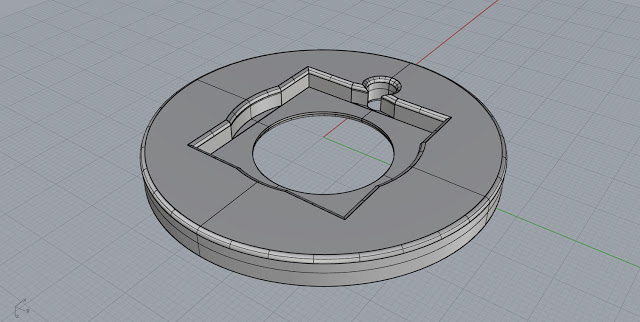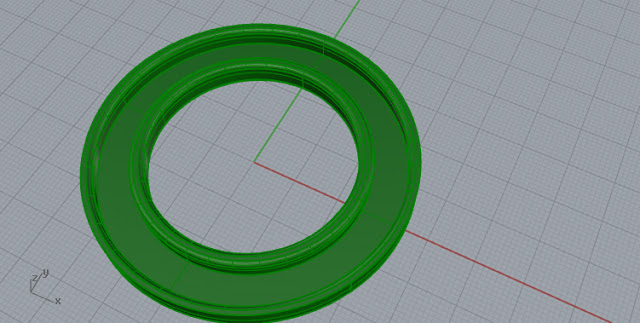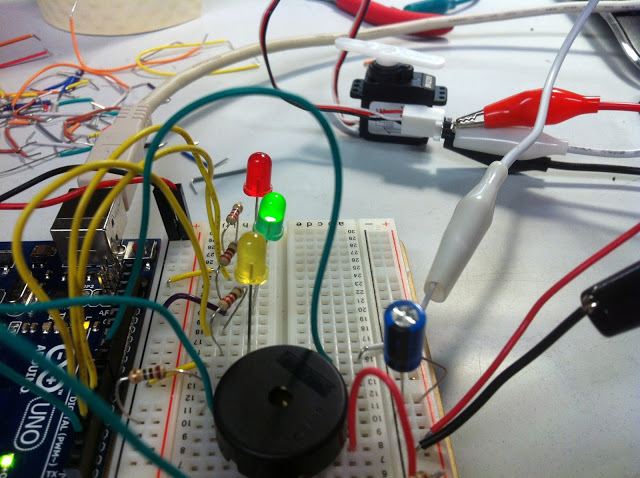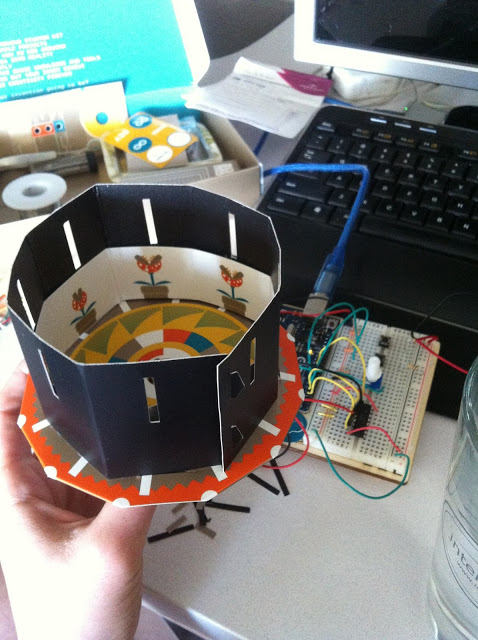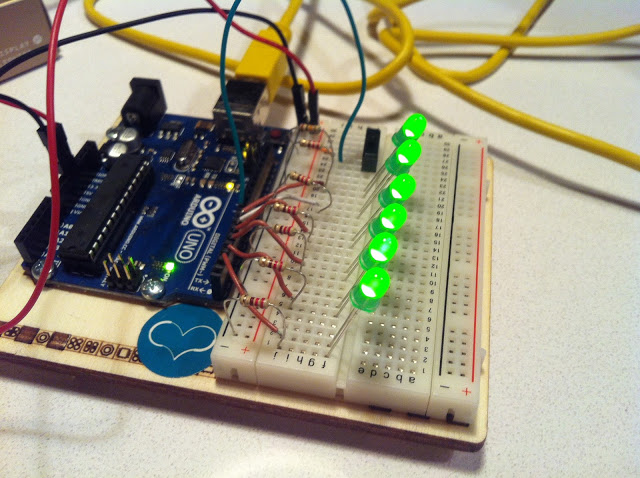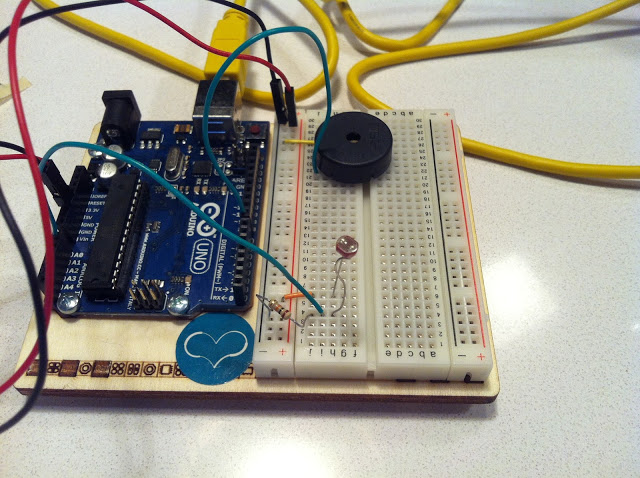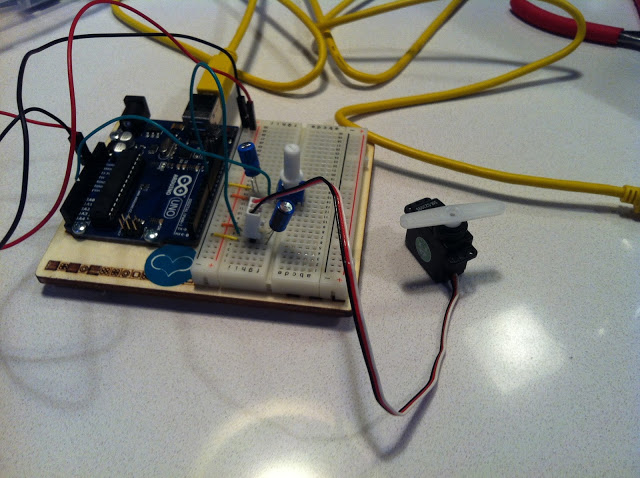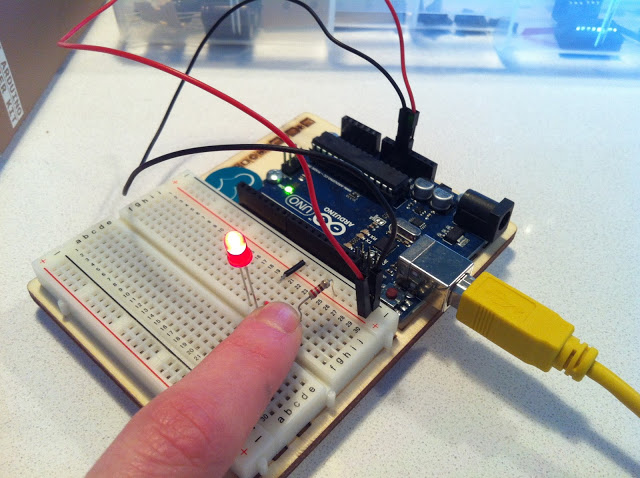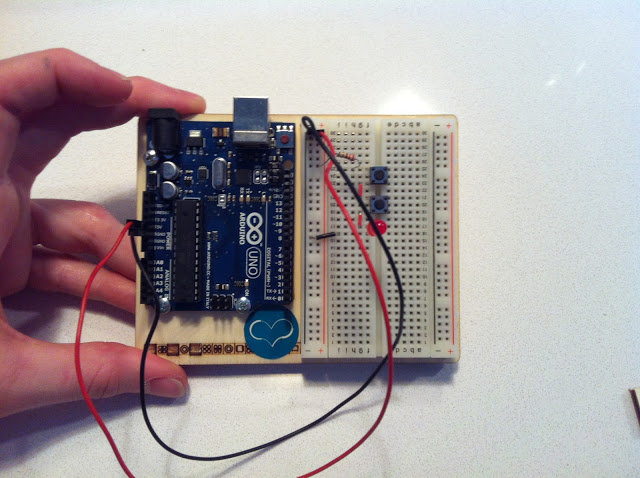Project 02 : Spaceship Interface
In this project, I was introduced to the basics of digital input and output, writing code, programming, and specifying variables. The kit came with this super-glitzy-gold piece of paper to help me set the mood for the action scene of my sci-fi movie - "ENGAGE HYPER-SPEED" (per the instructions).
I have been utilizing arduino programs for the past year or so, but have never really sat down to learn what everything means. Today, that world opened up to me. While the majority of the coding for this specific project was laid out for me, it was extremely helpful to learn what each function means and some of the "grammar" of coding (; and // for example).