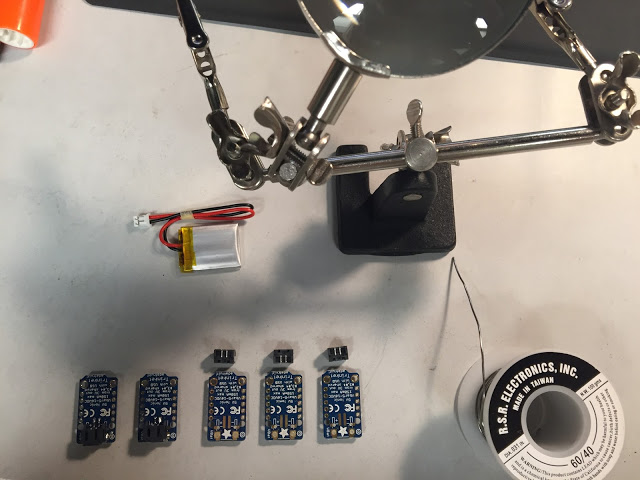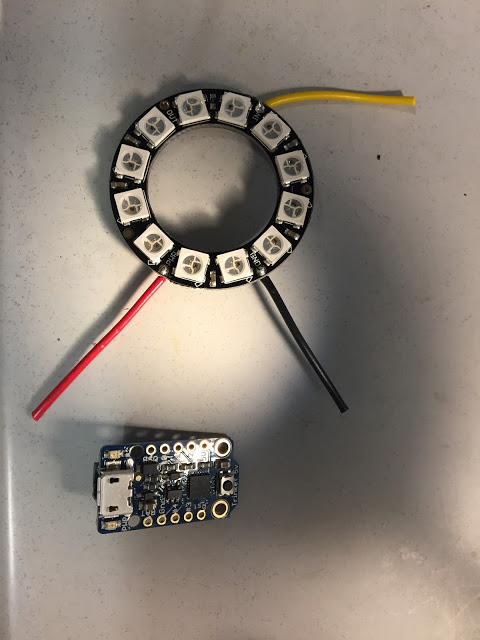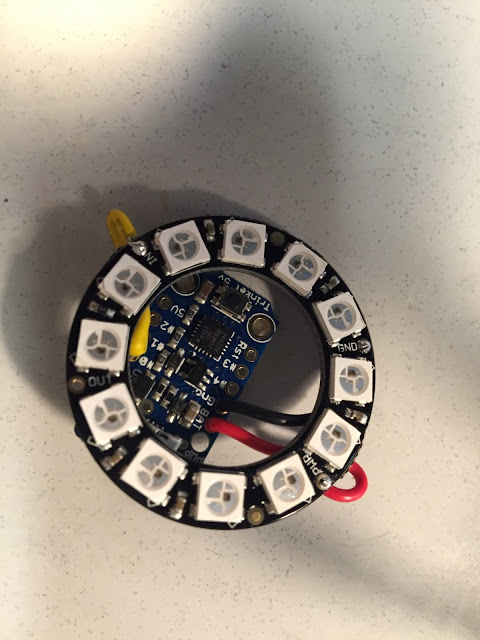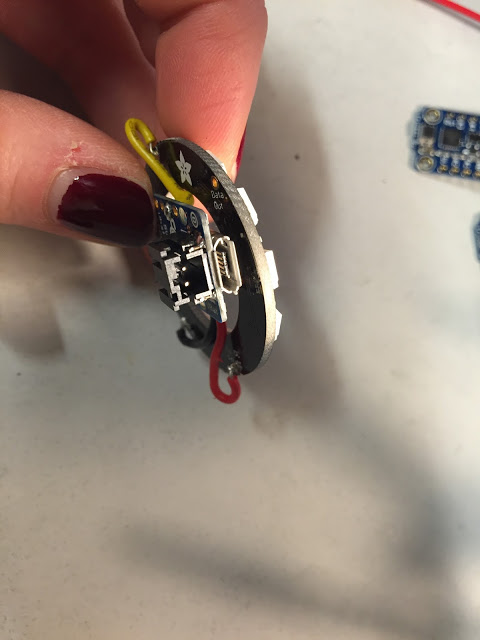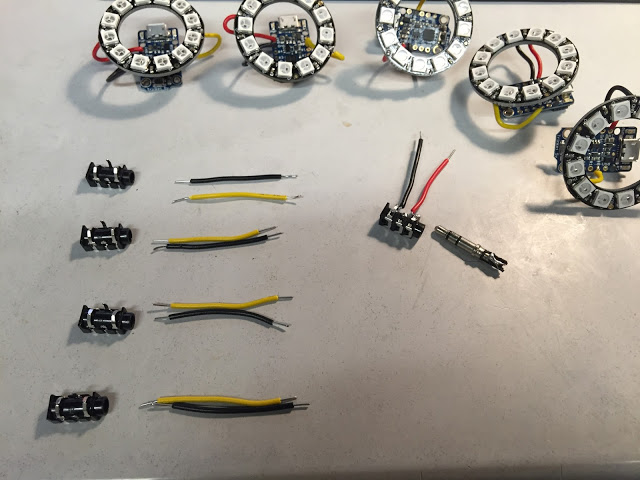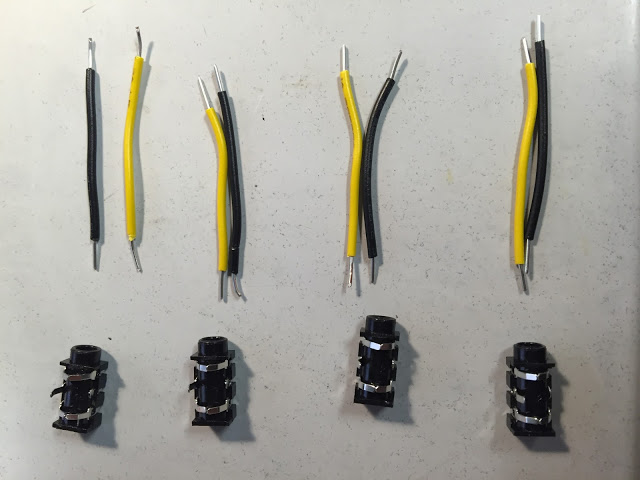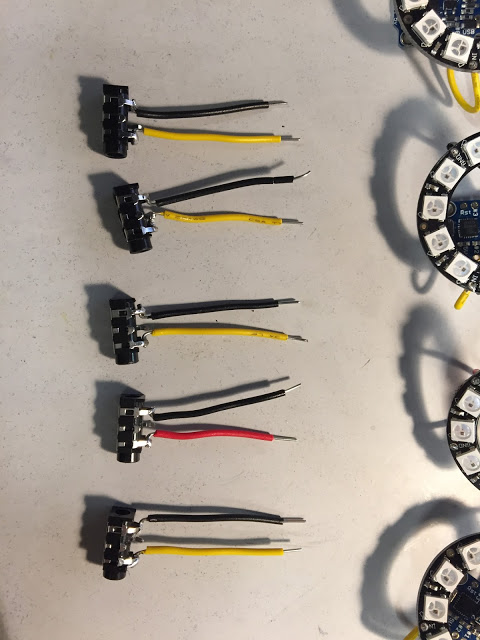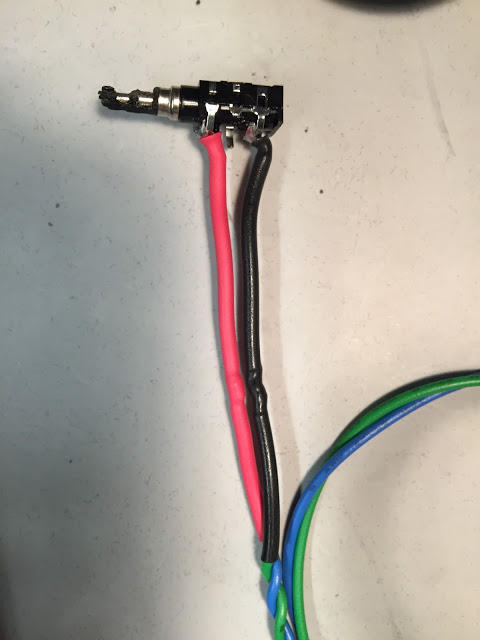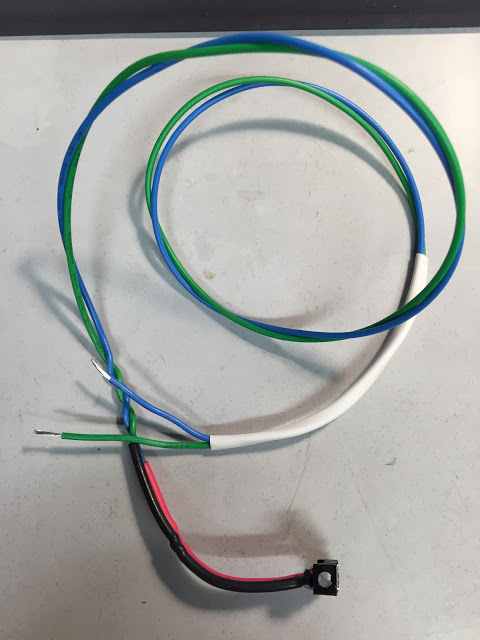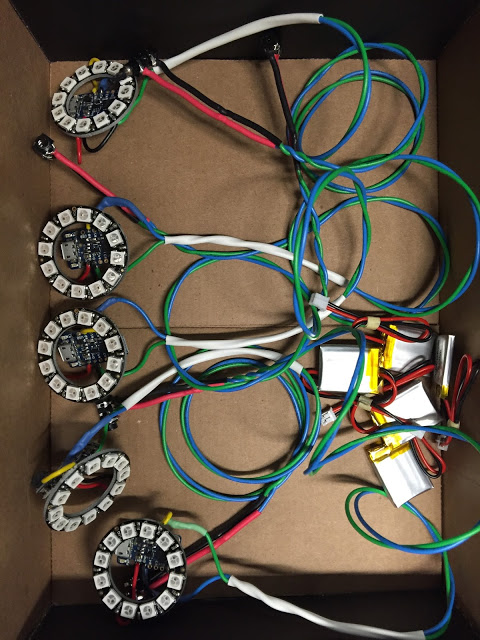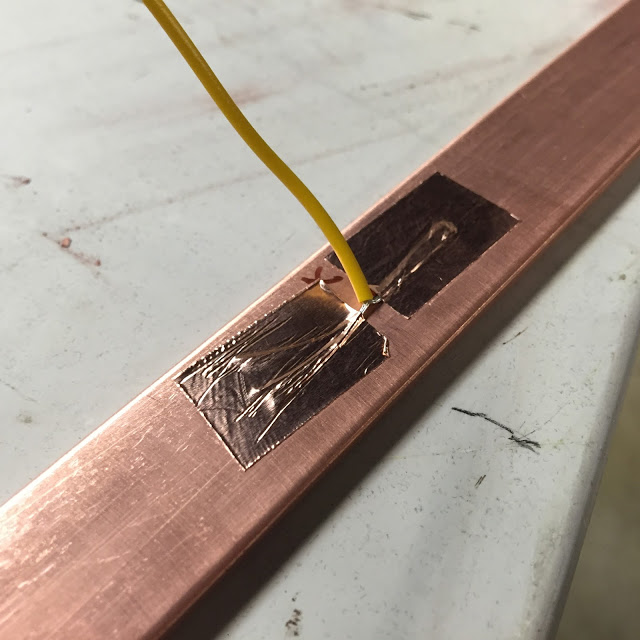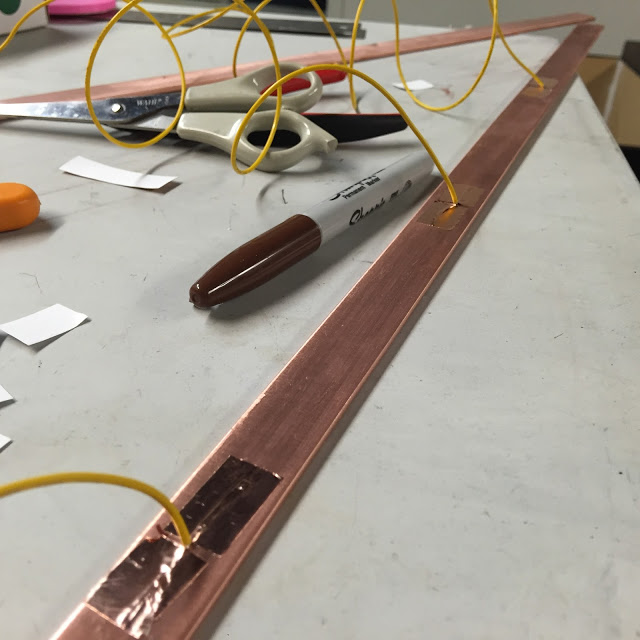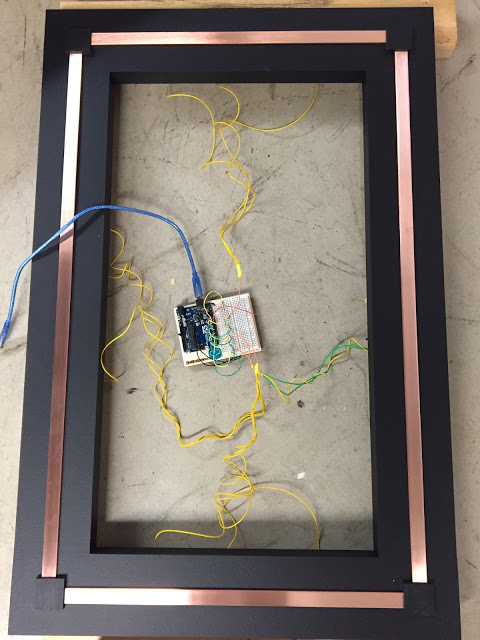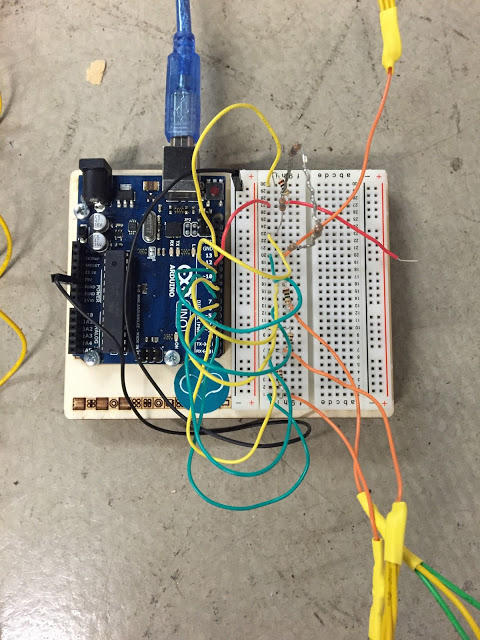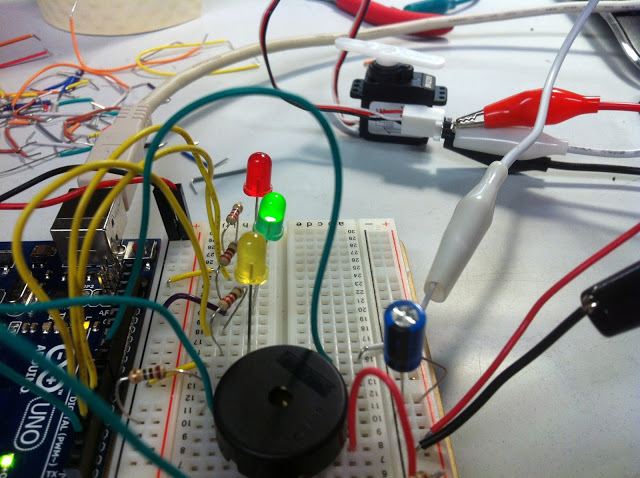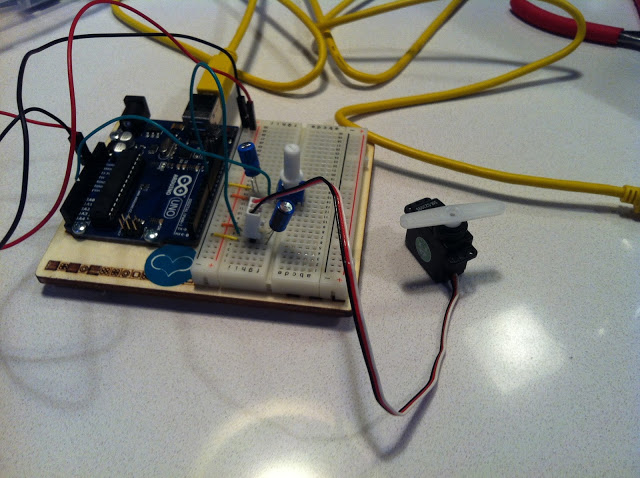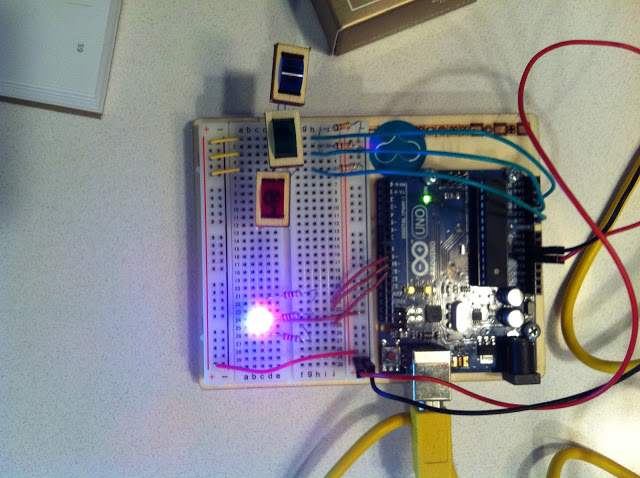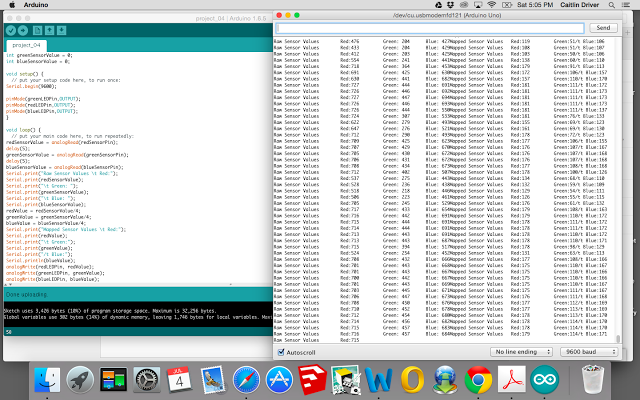IMA - Final Project Part 3
Here are some more images from the construction of the project I made for Interactive and Multimedia Art. I used this 1/8" x 3/4" copper stock to make the "buttons" for the project. They are all wired up to an Arduino. I ended up running a ground plane of steel just below each copper strip too. I built a foam stand for the TV to rest on.
IMA Final Project - Part 2
I am manipulating a few images of water that I recorded out at Atwater Beach last week for my final project in Interactive and Multimedia Art. I've been doing some writing about the work, so I'll just post that here too (below)... I'm not sold on the video presentation yet - so I'm not posting any video documentation until that's better under my control. To see the work live, check out Arts Tech Night at Kenilworth Square East on Wednesday, December 16 from 6PM - 9PM.
Bound by Periphery
is an interactive art object that explores aspects of peripheral awareness
through human presence and touch. Upon approaching the object, the viewer’s
presence and proximity are sensed; this reveals a moving image on a screen
resting face up on the gallery floor. By crouching down and physically
exploring the frame of the video, the imagery begins to change; the water
imagery becomes clear, colors increase in saturation and the sound of waves and
wind becomes evident. Through presence and an acute awareness of the boundaries
of the object, the viewers experience becomes more dynamic and descriptive. In
this way, Bound by Periphery explores
various states of being contained and containing physically through objects as
a metaphor for the mind. A container holds a screen, holding a sequence of
video frames, playing over time. While screens can contain an endless amount of
data, this object is restrained to the frame of the video. The video frame only
allows us to experience what is in view, limiting our field of vision, but upon
exploration of the periphery, the focus becomes clearer and transforms. By
placing emphasis on the physical presence of the body on the edge of the
object, the viewer is offered an incentive to explore, to relieve themselves of
tunnel vision, to soften focus and play.
S100 - The Arduino Stater Kit - Project 13
Touchy-Feely Lamp (just like my compact!)
S100 - The Arduino Stater Kit - Project 12
Knock Lock - This project was fun! I had to trouble shoot the knocking a lot but eventually got the lock mechanism to work. In this project a piezo is used as an input. Depending on the number of knocks the piezo hears it will move the servo to "lock" or "unlock."
I really like the serial monitor, it makes the transition between tech and real easier to understand.
I really like the serial monitor, it makes the transition between tech and real easier to understand.
S100 - The Arduino Stater Kit - Project 11
Crystal Ball - These tutorials just keep getting better and better - I loved this one... it's so easy to customize. I also really liked the tilt switch... You just move the switch upside down and a little bearing inside of it activates a change in the switch state. I could see integrating this mechanism into another type of object like the compact mirror seamlessly.
And then the ego took control...............
S100 - The Arduino Starter Kit - Project 09
S100 - The Arduino Starter Kit - Project 05
S100 - The Arduino Starter Kit - Project 04
For this project, I was introduced to the PWM (pulse with modulation) technique, duty cycles, and photoresistor sensors.
The green photoresistor never seemed to be working... so I tried a few different photoresistors for this particular gel... but, still got the same results. I really like the fading that is being created by the amount of light visible to the sensor... I wonder if this would be a good way to change color in the compact mirror project...
The green photoresistor never seemed to be working... so I tried a few different photoresistors for this particular gel... but, still got the same results. I really like the fading that is being created by the amount of light visible to the sensor... I wonder if this would be a good way to change color in the compact mirror project...
S100 - The Arduino Starter Kit - Project 02
Project 02 : Spaceship Interface
In this project, I was introduced to the basics of digital input and output, writing code, programming, and specifying variables. The kit came with this super-glitzy-gold piece of paper to help me set the mood for the action scene of my sci-fi movie - "ENGAGE HYPER-SPEED" (per the instructions).